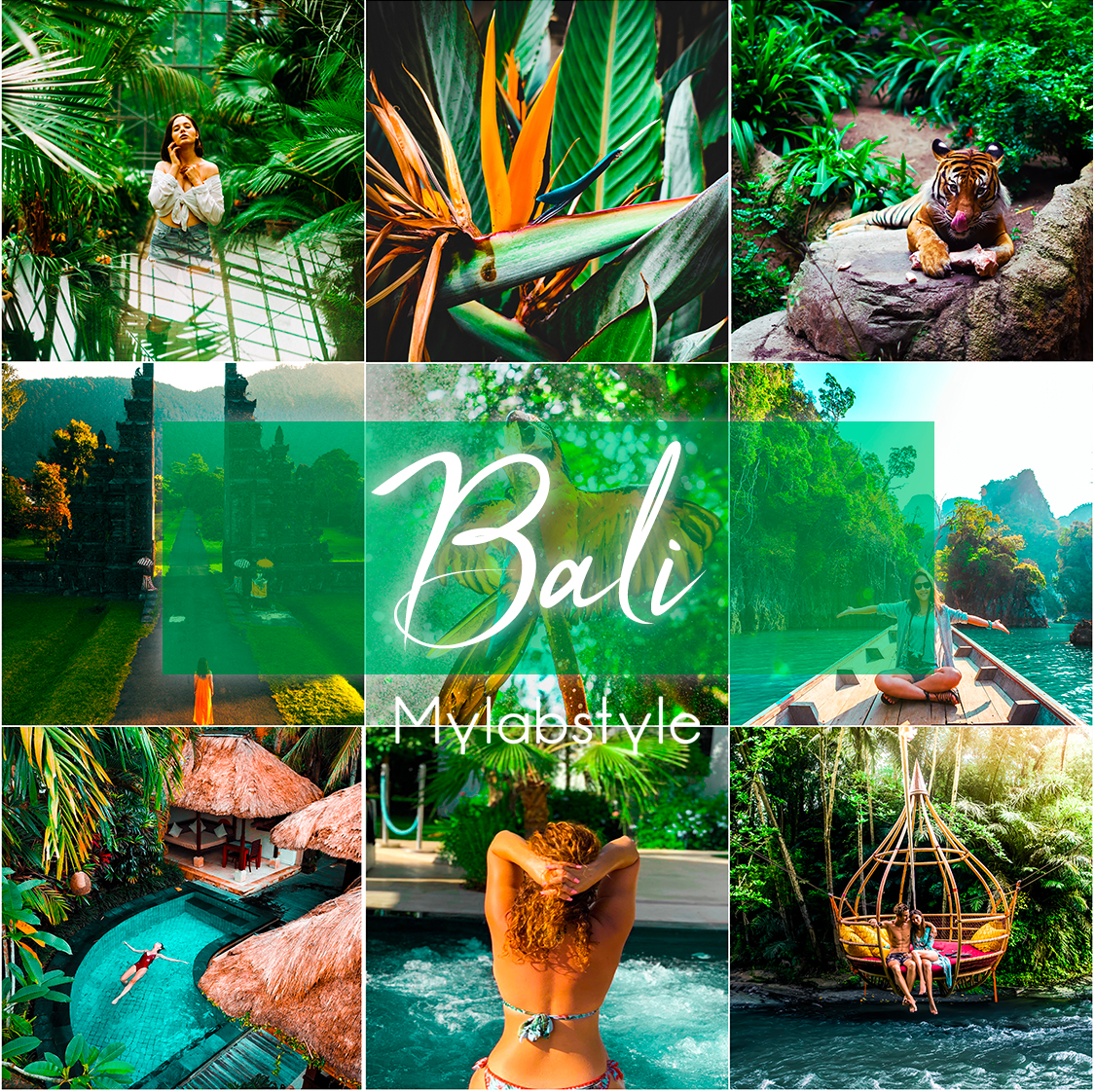1: USE YOUR OWN WRITING FONT ✏️
You may not know it, but you have the option of using original fonts for your posts and story.
For that go to www.igfonst.io
Type your text, in the block at the top, choose your font by clicking on it. Once your text is converted to the font of your choice, highlight the text, copy it and then paste it into your story or post and voila!
You can customize the font by clicking on "design your own font" below.
2: THE COLOR PALETTE

When you write your text in your story, you choose its color among those proposed, did you know that you have access to the entire color palette ?!
To do this, keep pressed on the color of your choice and there the whole palette appears!
Now choose any color!
3: A FRAME IN YOUR PHOTOS

Simple and effective little trick to add a frame to any photo in your story. Add your photo, then with the text tool just type the letter "O", enlarge your O so that it forms a frame around your photo and it's finish!
Possible of course in any color.
4 : IMPORT PHOTOS OR STICKERS INTO YOUR STORY

You can import photos and stickers into your story, to do this create a new story, import the background you want and to add a sticker (as in the example here with a logo), go to your photo gallery, copy it photo of your choice, go back to your story and with the text tool, paste the element, it's that easy.
For your stickers or logos to keep a transparent background, they must be in .png format.
5 : USE PHOTO FILTER (PRESETS) FOR A UNIFORM FEED

To obtain a perfect and uniform feed, use a filter which is also called preset. Thanks to the one-click presets your photos are sublimated. Apply a preset to several of your photos so that they are all in the same tones.
Mylabstyle offers you presets for all tastes in all tones and even a preset to smooth the skin on your photos.
It's very simple, once your preset is downloaded, you will install it in less than 1 minute in the free Lightroom application.
Each Pack like Marseille, Bali ... and others, contain several presets from 6 to 17 (presets) to fit all your photos. The presets, manage the color, the contrasts, the shadows, the saturation ... in fact all the settings.
No stress it's super simple and fast, if you are not used to it, each pack of presets also contains a tutorial;)
> To discover all our Presets, take a tour here <;)
Discover for example the following filters (presets)
.
6: DELETE PART OF YOUR PHOTO IN YOUR STORY

To erase part of a photo, ideal for announcing your new posts, import the photo into your story.
At the top in the drawing tool, choose the highlighter, press a few seconds on your photo, it becomes white. Repeat pressing for a few seconds so that it is even more opaque, you can repeat this operation until it is completely white.
Then take the eraser tool and erase the part you want to reveal and voila;)
.
7: HOW TO ARCHIVE AND RE-DISPLAY YOUR PUBLICATIONS
On your feed, all your publications appear, you can archive some of them but you may not know it, you can make them reappear in your feed at any time and in the same place where it was in your feed.
To do this, go to one of your publications, click on the 3 small dots at the top right, click on archive, there the publication disappears from your feed. Go back to your profile and click on the 3 lines at the top right, then on "archive". In the drop-down menu at the top you can view the archives of your stories, your posts or your live broadcasts, choose "post archives". Find the publication that interests you, go to it, then click on the 3 small dots at the top left and there click on "Show on profile".
It's done, your post is back in its place in your feed.
.
8 : UNE STORY UNIE

.
To have a beautiful story, remember to keep consistency on each page of your story, if you insert a photo on the first page and then you want to put text on the second, the ideal is to have a colored background in the same tones as your photo.
The result will be an enjoyable story to watch. You may not know it but you will be able to easily recover a color to apply it to the background.
.
To create a background in the color of a photo, import the photo in question, go to the drawing tool, with the felt-tip pen, select the eyedropper at the bottom then the desired color on the photo, press 3 seconds on the screen and the background takes on the desired color. Simple, fast and effective.